- Documentamos las interfaces
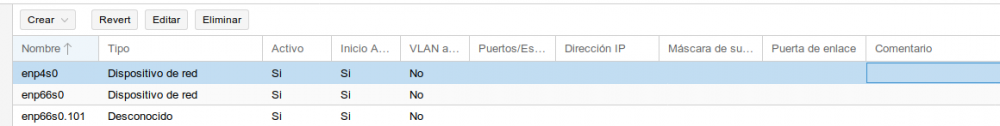
- Identificando el COROSYNC y la TRONCAL
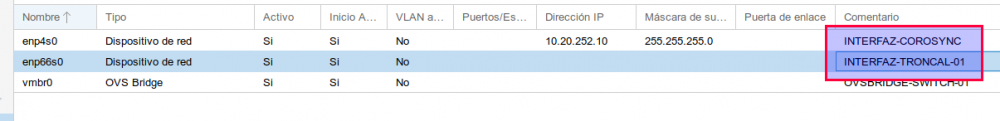
- Ingresamos por terminal he instalamos el paquete
apt install openvswitch-switch -y- Eliminamos las interfaces VLAN y bridge
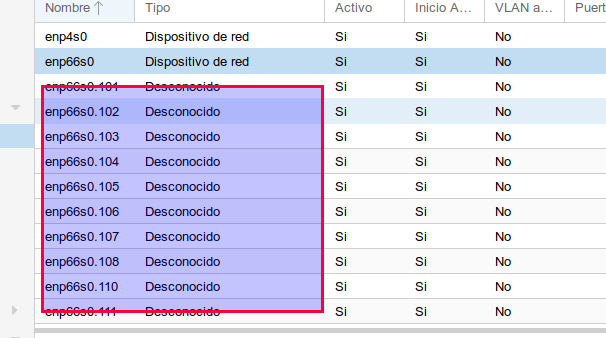
- Establecemos la configuración para COROSYNC
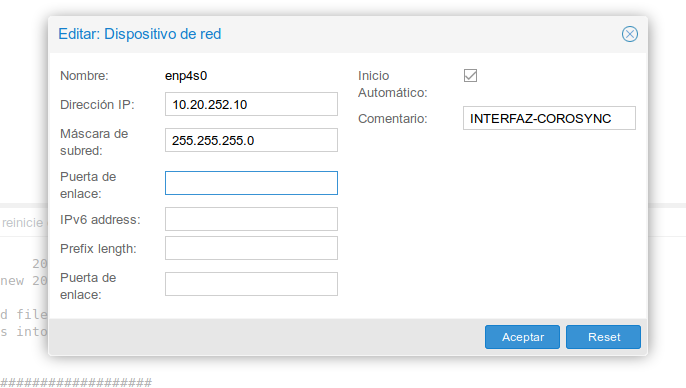
- Creamos un OVS BRIDGE
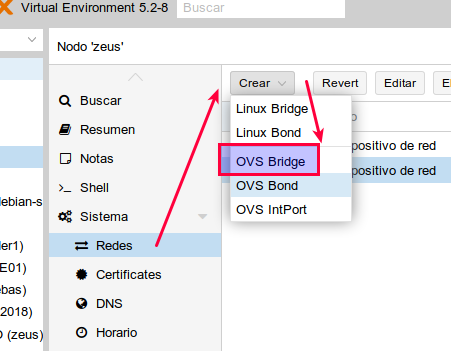
- Con las siguientes opciones
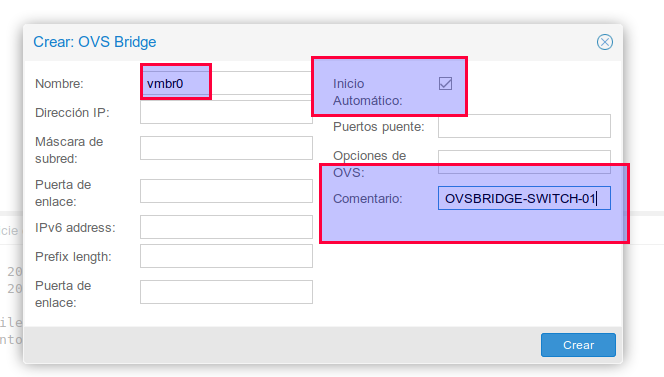
- Creamos un INTPORT
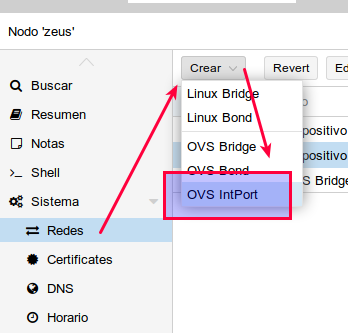
- Con los siguientes datos
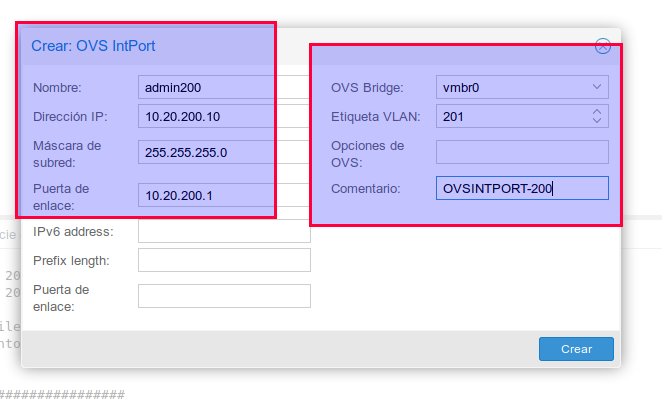
- Agregamos la interfaz troncal al bridge
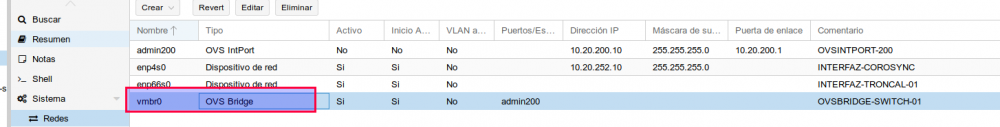
- Y agregamos al interfaz física troncal
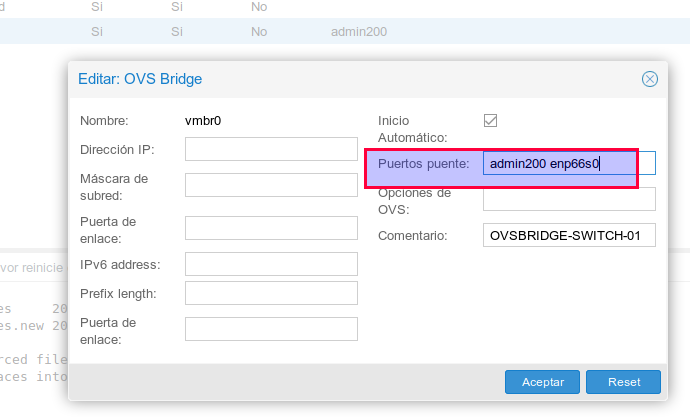
- Reiniciamos el equipo
init 6