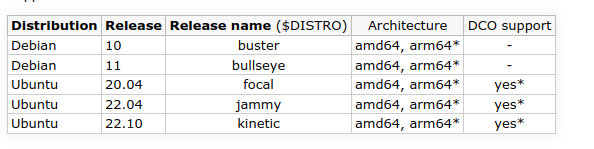apt install apt-transport-https
curl -fsSL https://swupdate.openvpn.net/repos/openvpn-repo-pkg-key.pub | gpg --dearmor > /etc/apt/trusted.gpg.d/openvpn-repo-pkg-keyring.gpg
curl -fsSL
// Replace $DISTRO with the release name depending on your Debian/Ubuntu distribution.
https://swupdate.openvpn.net/community/openvpn3/repos/openvpn3-$DISTRO.list >/etc/apt/sources.list.d/openvpn3.list
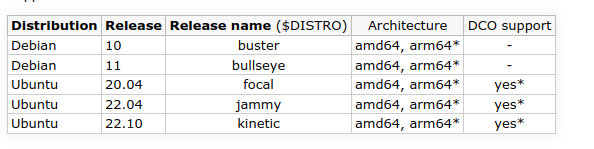
https://swupdate.openvpn.net/community/openvpn3/repos/openvpn3-jammy.list >/etc/apt/sources.list.d/openvpn3.list
- Actualizamos y instalamos
apt update
apt install openvpn3
Importar Configuración
- Debemols estar con el usuario propio no con root
- Importamos la configuración
openvpn3 config-import --config UNA-CGI-GustavoMatamoros.ovpn
Configuration imported. Configuration path: /net/openvpn/v3/configuration/c06564adx14f0x4404xb597xbcae5ac69ec7
- Si deseamos iniciar sesion
openvpn3 session-start --config UNA-CGI-GustavoMatamoros.ovpn
- Ver el estado de la sesion
openvpn3 sessions-list
-----------------------------------------------------------------------------
Path: /net/openvpn/v3/sessions/ac51e4dcs2241s4f0es9040s7d9219c4e04c
Created: Tue May 23 16:53:00 2023 PID: 55989
Owner: tavo Device: tun0
Config name: UNA-CGI-GustavoMatamoros.ovpn
Session name: vpn1.una.ac.cr
Status: Connection, Client connected
-----------------------------------------------------------------------------
openvpn3 session-manage --disconnect --config UNA-CGI-GustavoMatamoros.ovpn