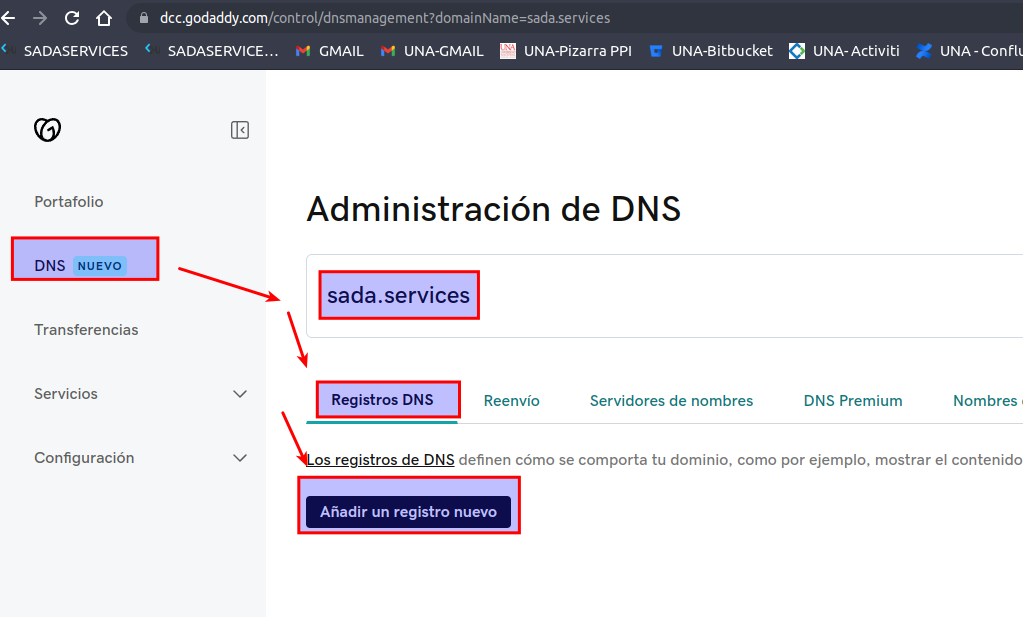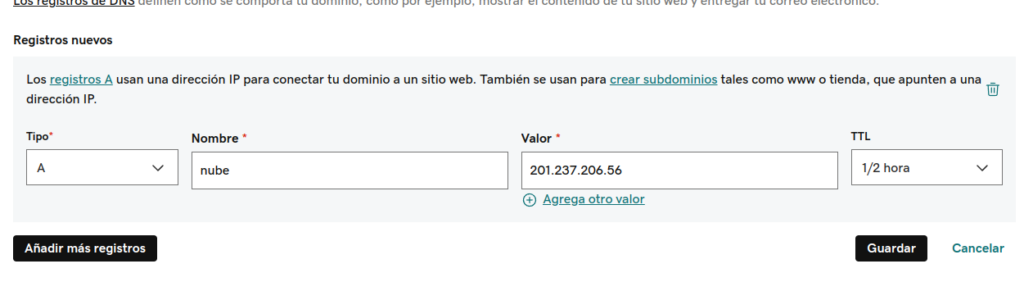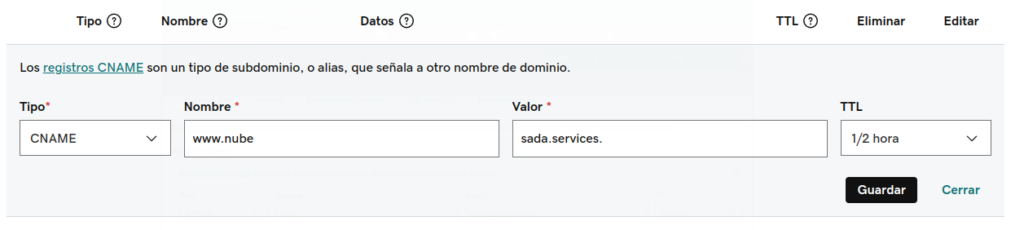- Ingresamos a https://dcc.godaddy.com/control
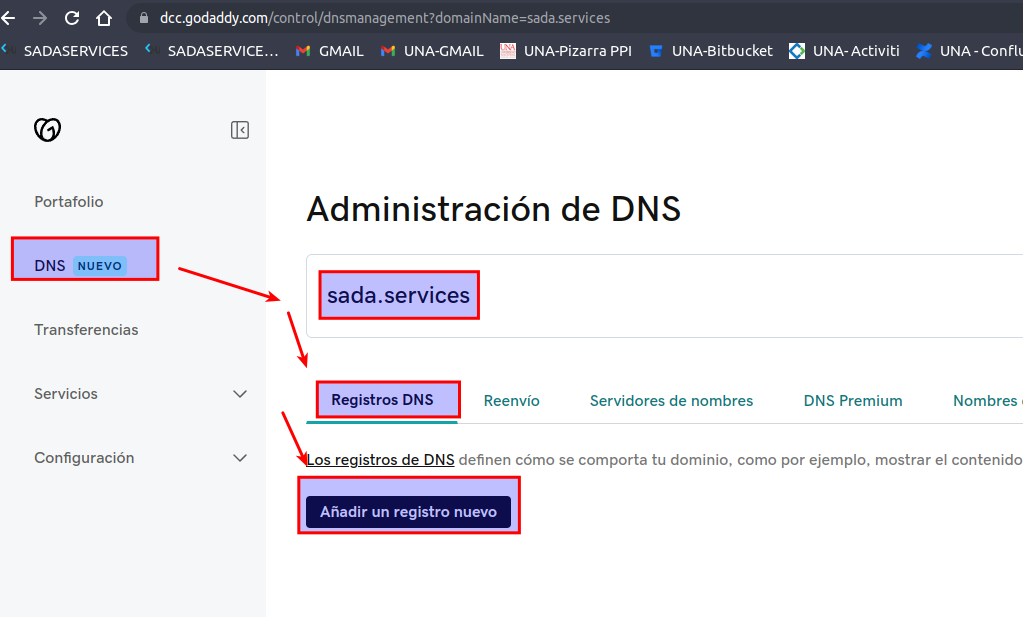
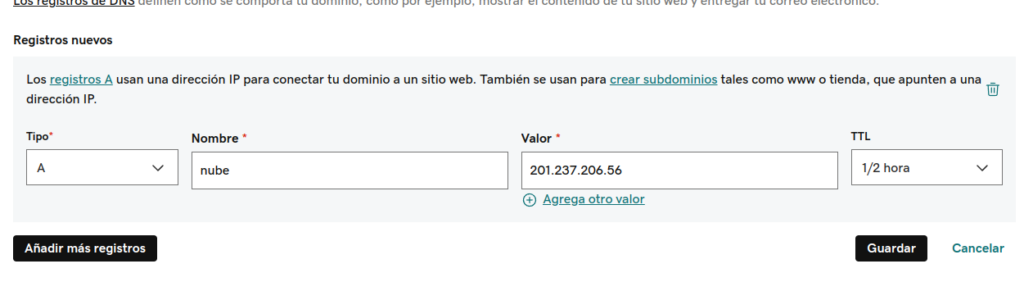
- Y agregamos el registro CNAME
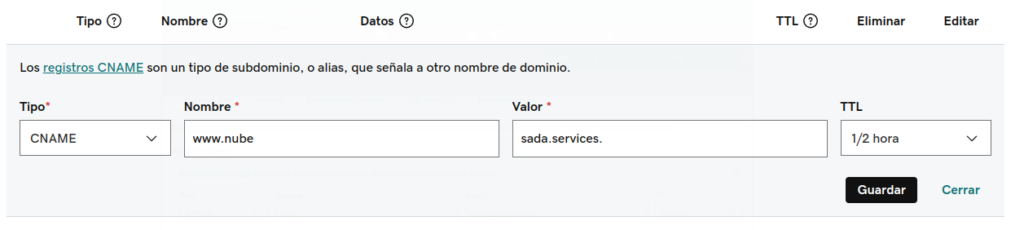
<VirtualHost *:80>
#************************************************************************
#***************** DATOS DEL SITIO WEB ********************************
#************************************************************************
ServerName nube.sada.services
ServerAlias www.nube.sada.services
ErrorLog /var/log/apache2/nube_sada_services_80.casa-error.log
CustomLog /var/log/apache2/nube_sada_services_80.casa-access.log common
#************************************************************************
#******************** DATOS DEL WEBMASTER *****************************
#************************************************************************
ServerAdmin gustavo.matamoros@gmail.com
Header add Author "Gustavo Matamoros González"
#************************************************************************
#************************ DATOS DEL REDIRECCIONAMIENTO ****************
#************************************************************************
DocumentRoot /var/www/html/Sistemas/NUBECASA/
</VirtualHost>
a2ensite nube.sada.services.conf
systemctl reload apache2
- Mandamos a generar certificado
sudo certbot --apache
Saving debug log to /var/log/letsencrypt/letsencrypt.log
Which names would you like to activate HTTPS for?
- - - - - - - - - - - - - - - - - - - - - - - - - - - - - - - - - - - - - - - -
1: sada.services
2: sada.casa
3: nube.sada.services
4: www.nube.sada.services
5: www.sada.casa
6: www.sada.services
7: sae2.casa
8: www.sae2.casa
- - - - - - - - - - - - - - - - - - - - - - - - - - - - - - - - - - - - - - - -
Select the appropriate numbers separated by commas and/or spaces, or leave input
blank to select all options shown (Enter 'c' to cancel): 3 4
Requesting a certificate for nube.sada.services and www.nube.sada.services
Successfully received certificate.
Certificate is saved at: /etc/letsencrypt/live/nube.sada.services/fullchain.pem
Key is saved at: /etc/letsencrypt/live/nube.sada.services/privkey.pem
This certificate expires on 2023-10-19.
These files will be updated when the certificate renews.
Certbot has set up a scheduled task to automatically renew this certificate in the background.
Deploying certificate
Successfully deployed certificate for nube.sada.services to /etc/apache2/sites-available/nube.sada.services-le-ssl.conf
Successfully deployed certificate for www.nube.sada.services to /etc/apache2/sites-available/nube.sada.services-le-ssl.conf
Congratulations! You have successfully enabled HTTPS on https://nube.sada.services and https://www.nube.sada.services
- - - - - - - - - - - - - - - - - - - - - - - - - - - - - - - - - - - - - - - -
If you like Certbot, please consider supporting our work by:
* Donating to ISRG / Let's Encrypt: https://letsencrypt.org/donate
* Donating to EFF: https://eff.org/donate-le
- - - - - - - - - - - - - - - - - - - - - - - - - - - - - - - - - - - - - - - -